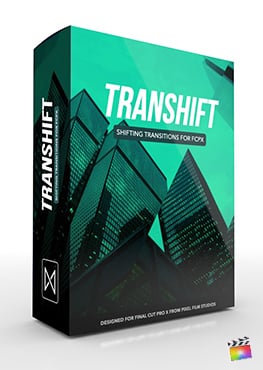Description
Stylized Shape Transitions with TranShape for Final Cut Pro
Stylized Shape Transitions in Final Cut Pro
Transition in style using the totally customizable templates included in TranShape from Pixel Film Studios. Users can add an extra level of flair to their videos easily and effectively by placing these transitions in between clips in the Final Cut Pro Timeline. TranShape lets users create wonders.
6 Shape Types
Choose a shape for the intro and outro using simple drop-down menus. You can choose to transitions with circles, hexagons, pentagons, triangles, squares, and diamonds and use the same shape or a different one for the outro. Users can create a truly endless combination of transitions by changing the shapes.
Change the Look
Users can also use a drop-down menu to change the design. Choose between solid colors, dots, and dots over solid colors. Change the colors of the dots and the solids using simple color pickers and edit the dot size with an easy-to-use slider.
Designed for Final Cut Pro
TranShape is professionally designed to work effortlessly inside Final Cut Pro. As a transition, every TranShape preset can be dragged and dropped in between media and previewed in real-time. Using the published parameters found in the FCP Inspector, users have the ability to make further adjustments with only a few clicks of the mouse.