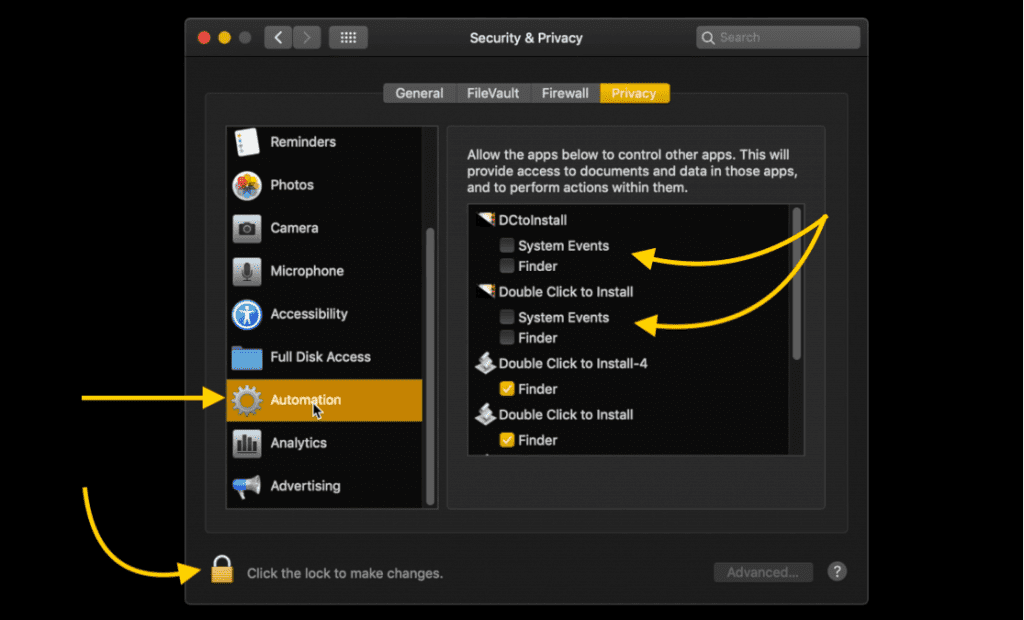Error (-1743) During Install
This help page is dedicated to this error.
Step 1 – Setting Up Permissions
This error occurrs if you are denying permissions to the installer. Our installer does need permission to access your computer in order to navigate file paths to install the plugin into the proper folders. To address this error simply locate your system preferences, then navigate to security and privacy. Click the left-most tab, privacy, scroll down to “Automation”. Under this option you see our installer with empty check boxes. You will need to simply check all these options. To do this make sure to unlock the ability to make changes by clicking the lock icon in the bottom left.