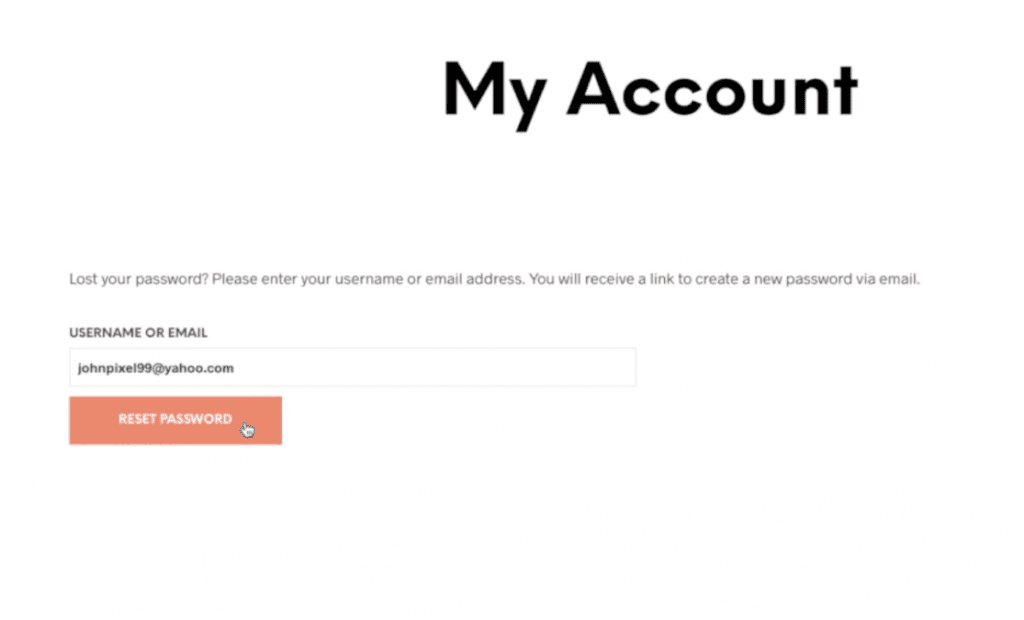Resetting Your Password
Forgot your password to your Pixel Film Studios account? Resetting it is quick and easy!
Step 1 – The Account Page
From our home page, click the the account icon in the top right corner of the website. This will take you to the account page where you can log in, but if you have forgotten your password, simply click “Lost Password”.
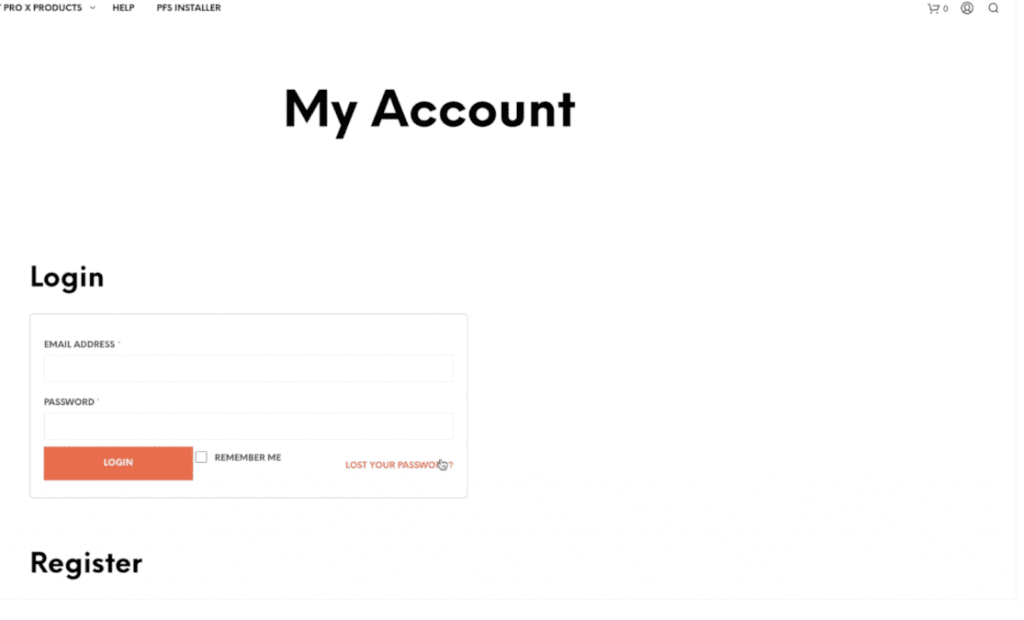
Step 2 – Recover Password
This will take you to a new page where you will be asked to enter in your e-mail where the the password reset link will be sent to. Always be sure to check your spam folder as the e-mail may be sent there as well.