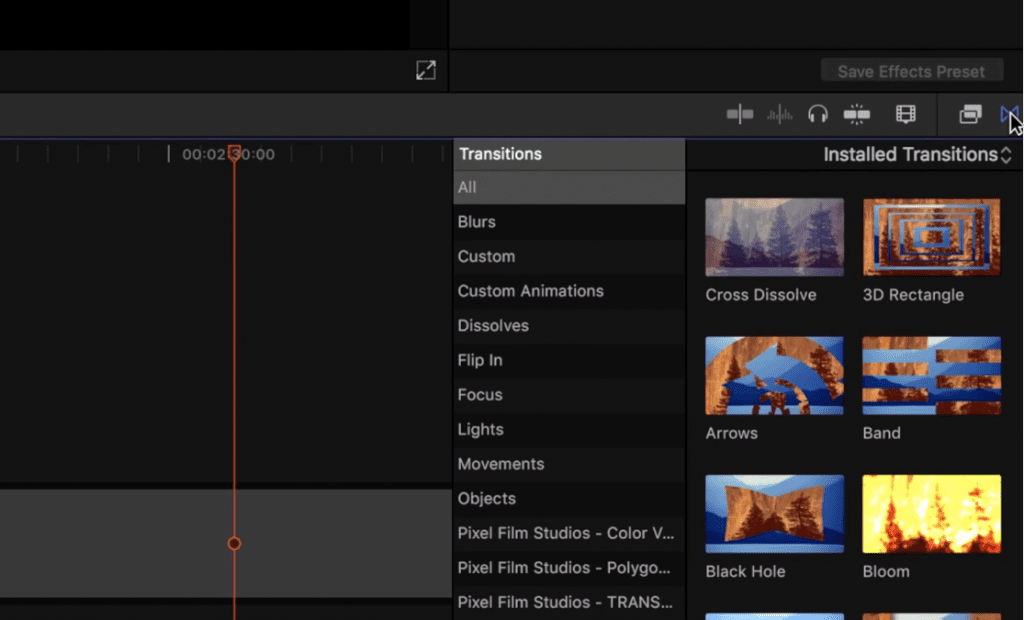Locating Plugins in FCPX
Be sure to check all the right spots!
Step 1 – Titles
Some of our products may be installing in your Titles Library in Final Cut Pro. This is located in the top left of the program and is represented by a capital T icon.
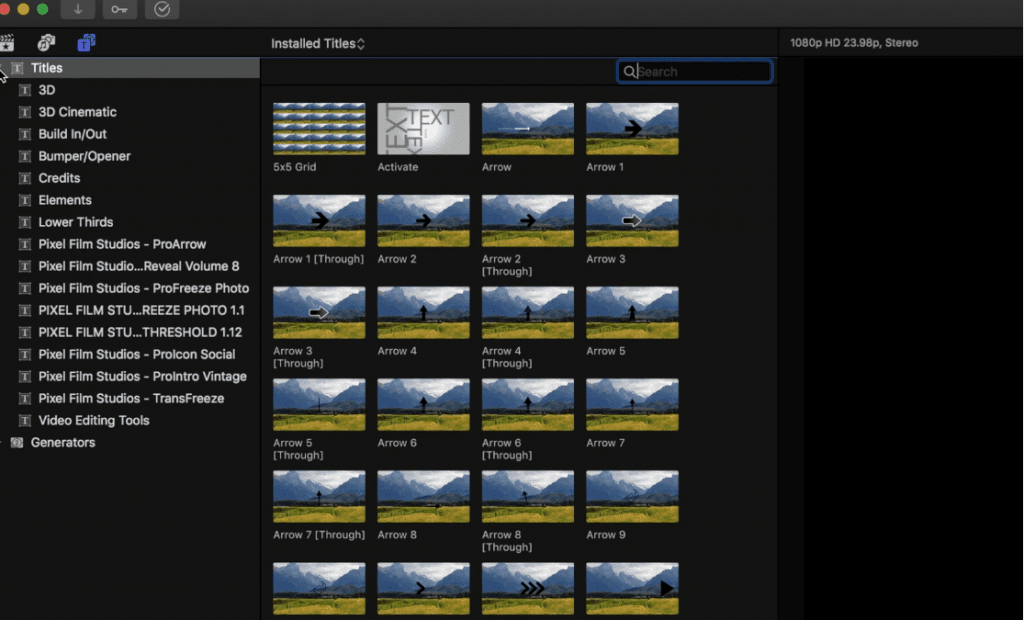
Step 2 – Generators
Another section these install in the Generators, this will also be in the top left of Final Cut Pro under the Titles library. The Generators library is represented by the number 2 inside of a square.
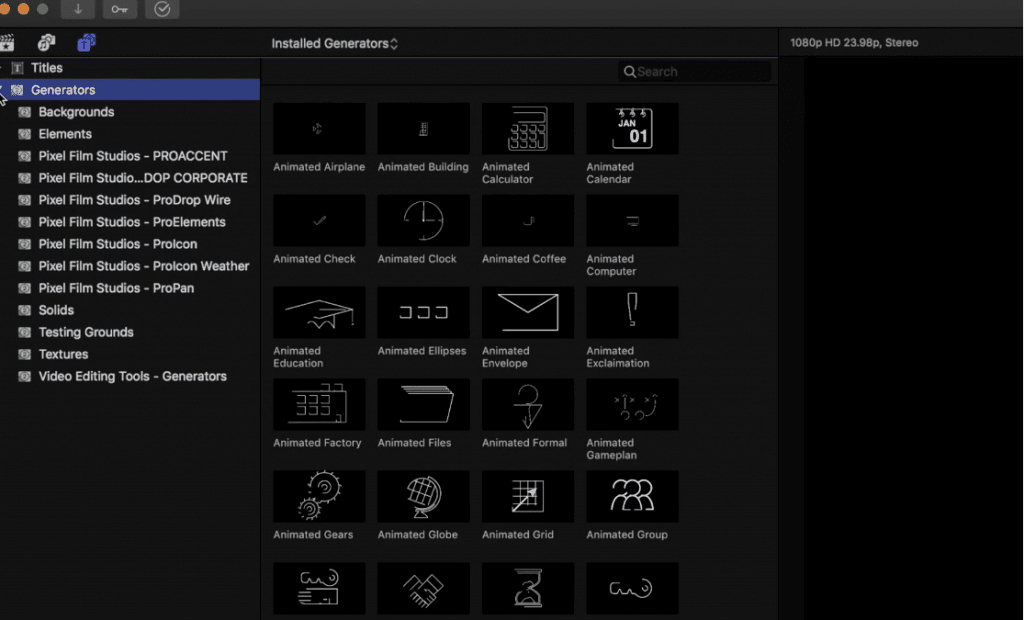
Step 3 – Effects
Also be sure to check the Effects in FCPX. These will be located in the lower right inspector of Final Cut Pro. The symbol that represents an Effect in Final Cut Pro is a double rectangle icon with one as an outline of a rectangle and the other as a solid rectangle.
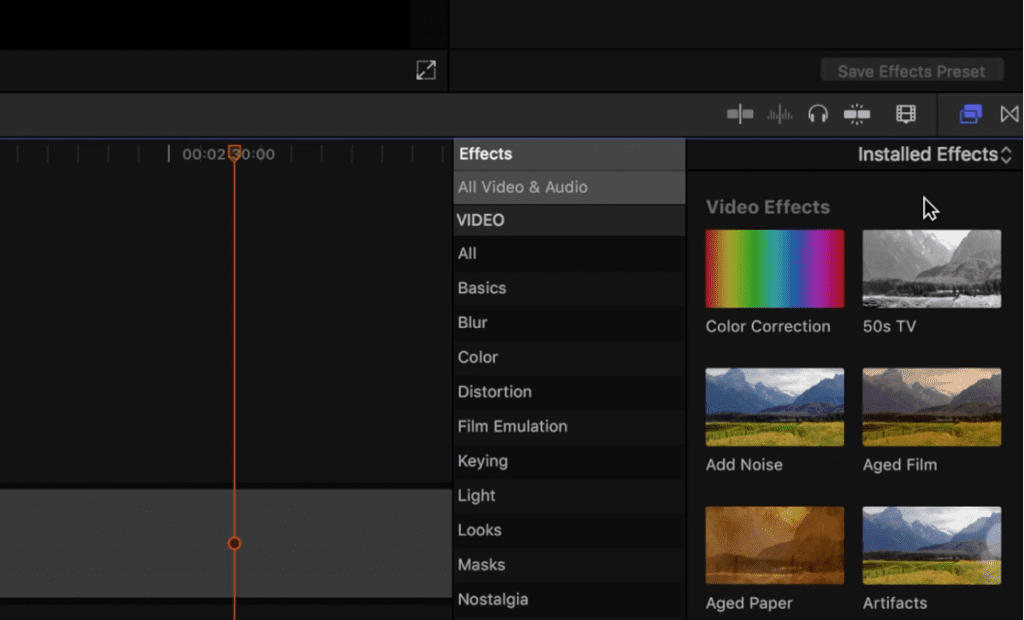
Step 4 – Transitions
The Transitions library is located to the right of the Effects library. The Transitions library symbol is represented by an icon that looks like a sharp, sideways 8 or infinity symbol. If a plugin has the word “Trans” in front of it – it will be installed in the Transitions library (*most of the time – be sure to check the plugin page FAQ to reveal the location the plugin is installed to).