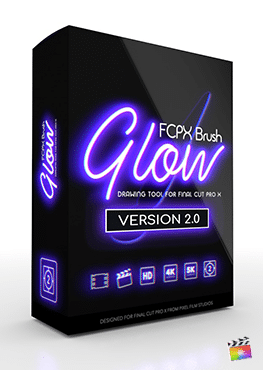Description
What is in the package?
9 Diffraction Styles
Choose from a variety of unique diffraction styles. Each comes packed with individual custom controls and customizable settings.
Easily Drag & Drop Presets
Our products are made with creators in mind. Simply drag and drop your preset over the clip you want to animate, and you’re ready to go.
Use with Any Resolution
Diffraction will automatically adapt to any resolution without the use of multiple presets. Just drop a preset into your project and it will automatically adjust to work with your settings. Use Diffraction on scenes of any duration, any aspect ratio, and any frame rate.
,
Customizable Controls
Adjust the available controls to fine tune your effect to match your desired result. Each preset comes with tons of custom controls for you to adjust.