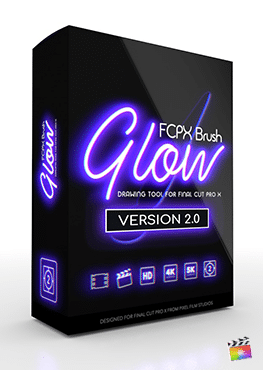Description
What is in the package?
Including ProAnimation 1 & 2
Take advantage of advanced animation tools using ProAnimation 1 and 2. These tools feature dynamic and unique animations with extra control over whip strength, anchor points and more.
Hundreds of Animation Tools
FCPX Animation Mega Pack includes over 300 animation tools and over 30,000 animations. Each animation includes fast-rendering motion blur, flip controls and an animation strength slider. You can adjust the animation curve by choosing one of 30 different options in each preset.