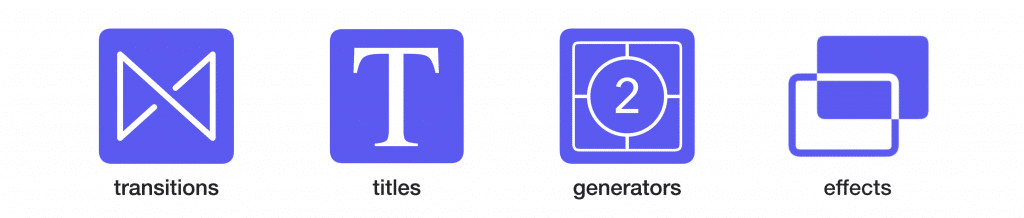Description
What is in the package?
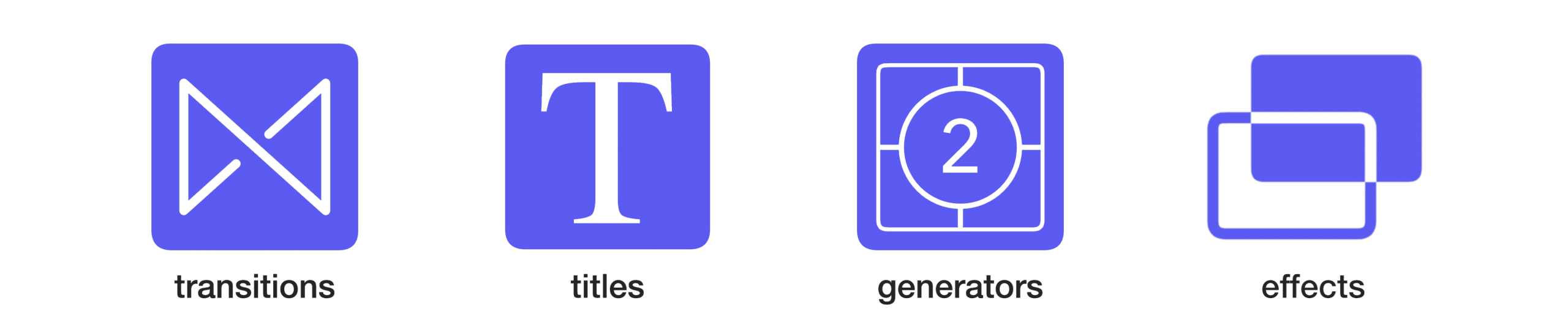
500+ Glitch Tools & 20 Epic Plugins
FCPX Glitch 2.0 offers a comprehensive range of tools and effects, including Pixel Morphix, GlitchBlock FX, GlitchShift FX, CyberPunk Digital FX, GlitchGrit FX, NoiseFlux FX, DeadGPU FX, ChromaShift FX, FractalNoise FX, VCR Distortion FX, TVNoise FX, StaticVision FX, GlitchFlicker FX, DataBlast FX, GlitchToolbox FX, and GlitchLogo Animator Pro. Additionally, it includes captivating transitions like DigitalRift FX Transitions, FlashFlare FX Transitions, GlitchWave FX Transitions, and SignalStorm FX Transitions. With FCPX Glitch 2.0, you’ll have access to an extensive suite of glitch effects, tools, and transitions to enhance your video editing projects with a futuristic aesthetic.
Easily Drag, Drop, & Customize
Each category of tools within this product features a meticulously crafted set of controls that are tailored to its specific functionality. These unique controls enable you to make precise adjustments, ensuring that each tool can be customized to suit the specific requirements of your project. Whether you’re working with glitch effects, transitions, or other elements, these intuitive controls empower you to achieve your creative vision with precision and flexibility.
Compatible in All Resolutions
FCPX Glitch 2.0 offers compatibility across all resolutions, making it a versatile choice for social media productions. Its adaptability ensures that it seamlessly integrates into your workflow, allowing you to create captivating glitch effects and transitions for online platforms with ease.