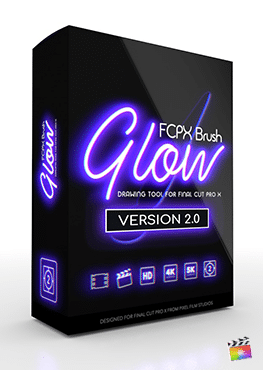Description
Audio-Synced Talking Tool for Final Cut Pro
Automatic Audio Synchronization
ProLoquist Volume 2 includes audio-based functionality so that users never have to set another keyframe ever again. Simply, click the choose song button and select an audio file to be used with the effect. Next, add the frame number of when the audio begins into the offset slider to create a starting point. Finally, adjust the frequency using high and lower sliders to get a desired vocal range for the effect.
.
.
Draw a Mask
ProLoquist Volume 2 also comes equipped with the PFSMask tool. Mask out the mouth of a character without having to apply any additional effects. Double-click on bezier points to add rounded edges to the mask. ProLoquist Volume 2 makes creating a selection easy in Final Cut Pro X.
.
.
Animate any Photo
Editors can use ProLoquist Volume 2 in a wide variety of ways. Add the effect to pictures of friends and family for a good laugh. Users can make vintage photos come to life, make animals talk, animate cartoon characters and more. The possibilities are endless in Final Cut Pro.
.
.
Adjust the Animation Amount
Utilize ProLoquist Volume 2’s simple control sliders to perfect ventriloquist animations. Increase the animation amount slider to adjust how much the mouth is affected by the audio. The smooth amount can be adjusted to decrease the distance between frequencies. Adjusting audio with ProLoquist Volume 2 is fast and intuitive.