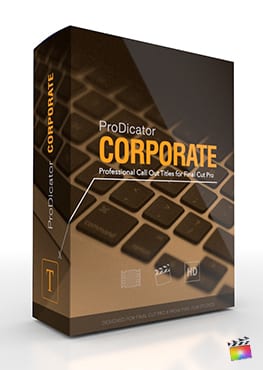Interface Controls
.
.
Edit Text and Animations
ProSidebar Corporate Volume 2 allows you to replace default text with your own. Changing the text is easy. Just select the current text. Delete it. Then, type in your new text. You can change colors, fonts, and much more. Select from a wide range of animation options to create some truly unique animations..
.
Change Colors
ProSidebar Corporate Volume 2 allows you to change the color of each element individually. Create any color scheme you can imagine. Easily match the preset to your background media.
.
.
Sidebar Style controls
Each ProSidebar preset is fully customizable directly inside of Final Cut Pro. Adjust width, color and opacity of sidebar to your liking. Additionally, edit the background media offset for the animation. Edit all style controls, element controls and text animations to create a professional sidebar for your media in mere minutes.