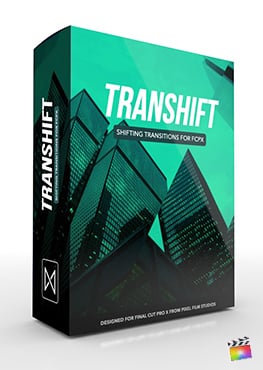Description
Transitioning with TransPull
Using Transitions in Final Cut Pro
TransPull is simple to use transition package in Final Cut Pro. Start by finding the transitions library in the bottom right corner of the FCP window. Next, drag a TransPull preset and place it between two video clips in the timeline. Click and drag the transitions handles to adjust the overall speed of the animation.
.
.
Customizable Presets in FCP
TransPull is completely customizable in Final Cut Pro. Utilize a simple checkbox to adjust the lighting in the scene. Additionally, users can change the depth and spread of the drop zones provided in each presets with slider controls. Lastly, editors can use simple drop-down menus to change the rotation and flip animations.
.
.
Up to 4 Drop Zones
TransPull allows users to make use of up to 4 drop zones to display additional media mid-transition. To use a drop zone, click on the drop zone icon in the inspector menu and select a piece of media in the Final Cut Pro timeline. When you’ve inserted the photo or video, double click the filled drop zone in the viewer window to adjust its size and position.
.
.
Clean and Simple Transitions
TransPull simplistic animation style makes it the perfect complement for any video makers creation. Throw TransPull into family slideshows, youtube videos, and even corporate presentations. Impress your audience members with seamless transitions from Pixel Film Studios.