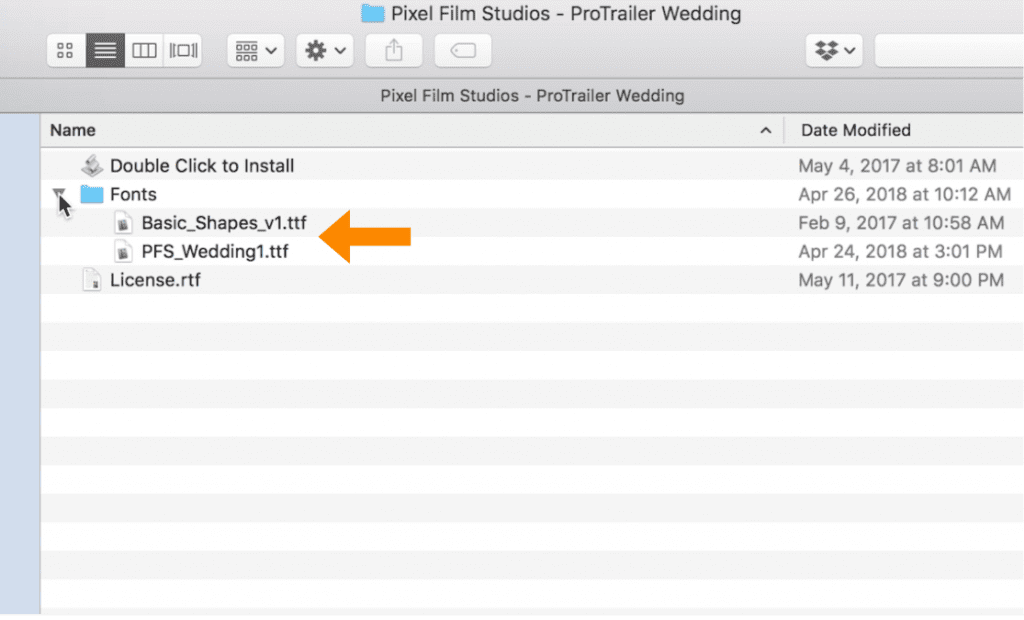Seeing Strange Letters on Plugin?
Are you seeing strange letters on your plugin after install? This is because you are missing some fonts. This help page will walk you through the solution.
Step 1 – Strange Letters
If you are opening up your plugin in FCPX and are seeing strange letters like in the photo below, this means there is a font that needs to be installed.
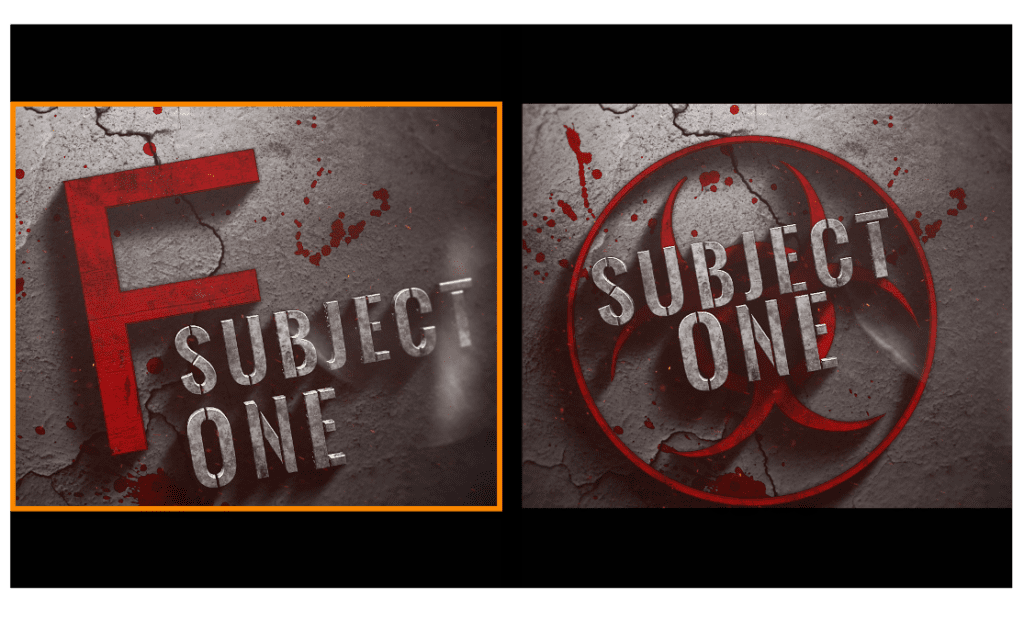
Step 2 – The Fonts
Inside the download file, there should be a folder entitled “Fonts” – in this folder there should be custom fonts designed by Pixel Film Studios. Fonts like “Basic Shapes” or “Basic Frame” (etc). Simply close FCPX and install these fonts and they will replace the strange letters. Your computer may warn you that it does not recognize these files but this is just because they are custom fonts.