Description
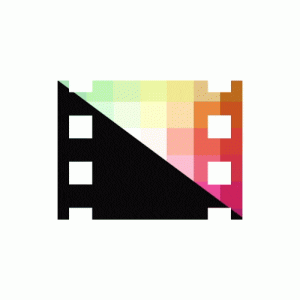
What’s in the package?
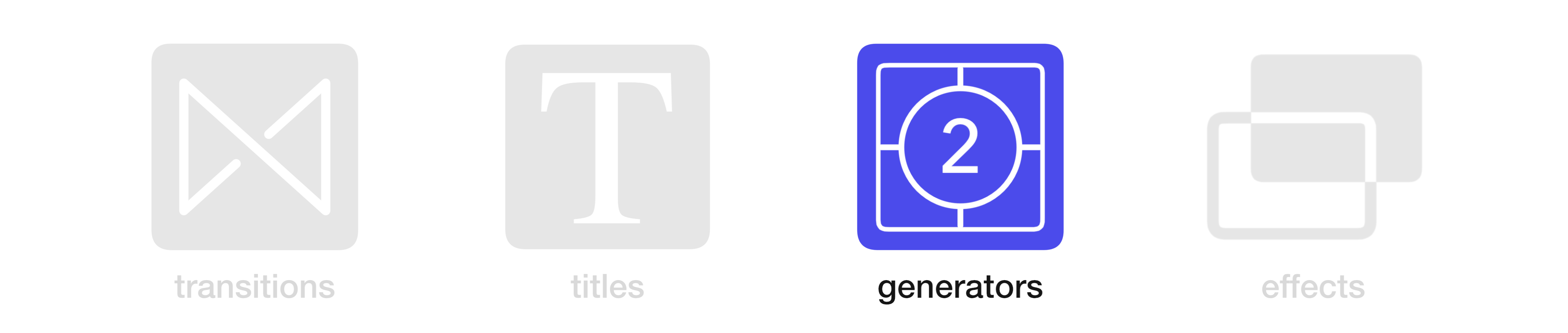
Growing Library of Elements
FCPX Backdrop Mega Pack comes with 30 categories and over 1050 amazing backdrops with many more to come. Just choose a backdrop from one of the many categories and place it in the timeline, adjust the controls to your liking and it’s ready to go! FCPX Backdrop Mega Pack offers top shelf value in Final Cut Pro X.
30 Categories
Now updated to include new customizable Digital backdrops. Categories include: 3D Render, 80’s, Abstract Layers, Aurora, Blurred, Celestial, Cloud, Corporate, Digital, Geometric, Glamour, Glitch, Grunge, Halloween, Holiday, Light Show, Liquid, Low Poly, Memphis, Particle, Pixelate, Shape, Simple, Speed, Spotlight, Starfield, St.Patrick’s, Toon, Valentines, and Wire.