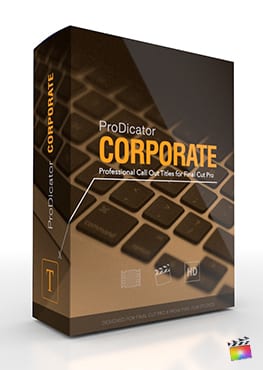Description
What is in the package?
Growing Collection of Timeline Tools
FCPX Timelines Zoom is a growing collection of timeline tools for Final Cut Pro. There are various styles of timelines to fit any project with free future content drops. Each preset is extremely customizable creating endless possibilities.
Simple Controls
Quickly and easily create custom timelines in Final Cut Pro with FCPX Timelines Zoom. Personalize each timeline with ease, simply edit the text and alter the style controls. The possibilities are truly endless when you combine with other plugins.