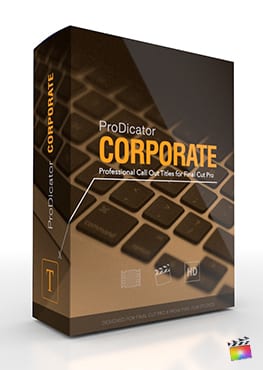Description
What is in the package?
A Versatile Set of Tools at Your Disposal
With FocusFrame Pro, you get a total of 30 dynamic tools split across 6 distinct categories: Drop Zones, Drop Zones + Text, Paragraph Highlights, Paragraphs, Reviews, and Text. Each category comes with 5 tools, offering a wide range of layout options, including 3×3 and 2×2 grids, duo templates for showcasing two subjects side by side, and solo templates for highlighting one element at a time. This diverse set of tools ensures that no matter the content, you have the perfect layout to make it stand out.
Total Control Over Focus and Animation
FocusFrame Pro gives you full control over how and where your content is emphasized. Adjust the focus point, select which subject to highlight via an intuitive drop-down menu, and customize the in-and-out animations to fit the pacing of your project. You can also control the blur effect and dim the background to enhance the visual separation between your focal point and the rest of the scene. Each template offers its own unique set of controls, giving you the freedom to tailor paragraphs, highlights, and drop zones exactly to your liking.
Perfect for Any Project, Any Resolution
FocusFrame Pro is perfect for a wide range of video projects in any resolution inside Final Cut Pro. Whether you’re showcasing product reviews in an advertisement, drawing attention to critical quotes in a documentary, or spotlighting key details in a corporate presentation, FocusFrame Pro adapts to your creative needs. Its flexible design is ideal for creating dynamic social media content, educational tutorials, or even cinematic trailers, making your content more engaging and polished with just a few clicks.