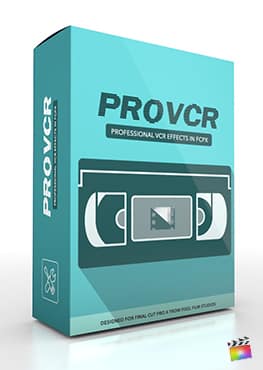Description
Hand-Drawn Elements with ProAccent: Simple in Final Cut Pro X
![]()
3D Accent Paths in FCPX
With ProAccent: Simple user now have the ability to not only create their very own accents, but position and rotate them all within three-dimensional space all with a click of a mouse. Users have full control over angle of view, position, speed, length, rotation, color, and more all within Final Cut Pro X.
Infinite Possibilities
With ProAccent: Simple users have total control over the angle of view, rotation in 3D space, point position, overall path position, animation speed, life, color, thickness, path roundness, waviness, and more. With the ability to move within 3D space the possibilities are truly endless all within Final Cut Pro X.
On-Screen Controls
With easy to use on-screen controls each user has total control over the overall look and feel with just a click of a mouse. With ProAccent: Simple users can customize each path’s rotation, start, mid, and ends points all within 3D space. With indicators the frustration is gone leaving it easy rotate each path without any confusion all within Final Cut Pro X
Designed for Final Cut Pro X
ProAccent: Simple was professionally designed to work seamlessly inside of Final Cut Pro X. As a generator effect, each ProAccent: Simple preset can be dragged and dropped onto media and previewed in real time. With the published parameters found in the FCPX inspector, users have the ability to make further adjustments with just a few clicks of a mouse.