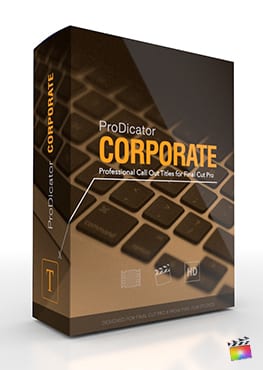Description
What is in the package?
A Comprehensive Set of Tools
TypeBox Toolkit comes packed with 24 powerful text tools designed to bring your animations to life. Each tool helps you animate text in, out, or both, with boxes that match the text animation speed. Choose from presets with various animation directions, including left to right, right to left, center to ends, and multiline text tools. Additional style tools, such as background dimming, provide even more options to customize and perfect your animations, ensuring you have everything you need to create stunning visual effects.
Complete Customization at Your Fingertips
With TypeBox Toolkit, you have full control over every aspect of your text animations. Write your own text, select any font, and adjust parameters directly in the text inspector. Change colors, position, anchor point, scale, rotation, and shear to fit your creative vision. Customize the sequence type from character to word or line, and fine-tune animation timing offsets with intuitive sliders. Built-in push and tracking animations, along with customizable neon, drop shadows, blending, and lighting effects, offer endless possibilities for creating unique and captivating text animations.
Endless Creative Applications
TypeBox Toolkit is perfect for any project and supports any resolution within Final Cut Pro. Use it to craft eye-catching title sequences, engaging social media content, or professional lower thirds. Its versatility makes it ideal for commercials, promotional videos, and creative projects of all kinds. Whether you’re working on high-energy music videos, corporate presentations, or artistic films, TypeBox Toolkit helps you achieve professional results effortlessly. Elevate your productions with a toolkit that adapts to your creative needs, providing the perfect blend of style and functionality.