Downloading Plugins
A plugin can be fully downloaded and validated 5 times with your e-mail. If you run into an issue with installation please be sure to check our help page and contact our customer support if you need assistance finding the best solution for you!
Your Account Page
All downloads will be avaliable on our website under your account page. To access your account page log into our website, then click the account icon in the top right corner. This will bring you to your account page where all of your downloads will be available to you.
When a product is updated you will need to re-download the plugin from your account or the PFS App once more. Please be sure to remove your previous download of the product installer to make sure you aren’t reinstalling an older version. Before re-downloading you will want to make sure to check the System Requirements on the product page to make sure that you meet the minimum requirements need to run the plugin. If newer versions of the MacOS or Final Cut Pro are required you can update these for free in the System Preferences and App Store respectively.
If you have purchased a Mega Pack, Suite, or Composite plugin you may have multiple downloads with your purchase. Make sure to install each plugin separately and download any additional composite footage.
If an older order is missing from your purchase history please verify you signed into the correct account. If the issue persists please contact customer service immediately by starting a support ticket by clicking the chat icon in the bottom right corner of our site.
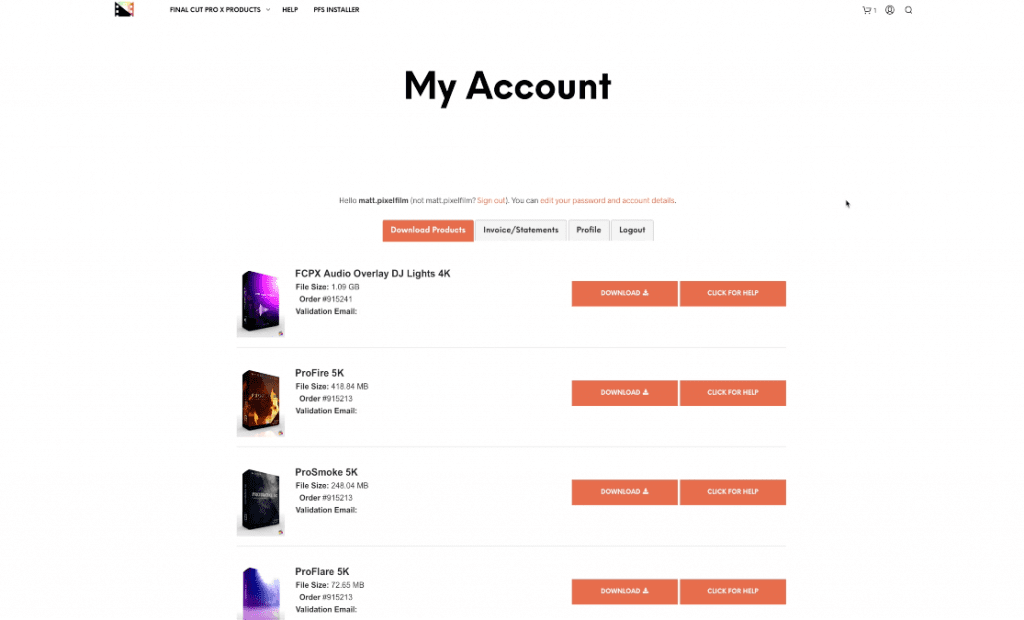
Composites
You can learn how to download composites here!
Plugin License Information
You can learn more about your plugins license information here!